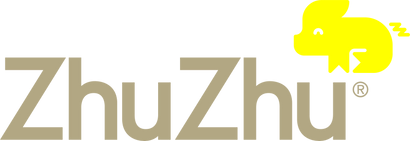Free UK delivery
Free UK delivery

9 Ways to Reduce Sitting Related Back Pain at Work
March 28, 2019 3 min read
Poor posture at work can cause and aggravate episodes of back and neck pain. The following offers several ways to improve posture and ergonomics for people who work sitting in an office chair for most of the day.
- Place your keyboard in front of you when typing. Leave a gap of about four to six inches at the front of the desk, to rest your wrists between bouts of typing. Your wrists should be straight when using a keyboard. Keep your elbows vertical under your shoulder and right by your side. Some people like to use a wrist rest to keep their wrists straight and at the same level as the keys. At the correct height, hover your hands over the keyboard rather than resting on the desk. This can prevent overstretching your fingers and flexing your wrists as you type.
- Position and use the mouse as close to you as you can. Tip: A mouse mat with a wrist pad may help to keep your wrist straight and avoid awkward bending.
- When looking at a computer screen, most people eyes look down instead of straight ahead which forces them to bend the neck and slouch. Place the monitor arms’ length away with the top of the screen at eye level.
- Sitting on a balance ball can help achieve a naturally balanced posture. In this posture the pelvis is rocked gently forward increasing the lumbar curve which naturally shifts the shoulders back (similar to sitting on the edge of a chair seat). Sitting on the ball makes it more difficult to slouch and engages various muscle groups.
- Use the Lumo Lift, a small device that attaches to your clothing with a magnet. When you slouch, it gently vibrates to remind you to adjust your posture.
- Stand up every 30 minutes allows the resetting of your posture. Set an alarm on your phone to remind you.
- Uncross your legs and keep your feet flat on the ground. It will help your spine to remain straight.
- Sit on an ergonomic chair that offers both lower and upper back support. Your office chair should have armrests and shouldn’t be too soft. Use ergonomic accessories such as an orthopedic seat cushion or a neck pillow. The back of the chair should support your spine so you are sitting up straight with your shoulders relaxed. Adjust your chair height so your forearms are horizontal to the desktop and in line with your keyboard. Your knees should be slightly lower than your hips. Use a footrest, if necessary. Adjust your chair height so that you can use the keyboard with your wrists and forearms straight and level with the floor. This can help to prevent repetitive strain injuries. Your elbows should be by the side of your body, so that the arm forms an L-shape at the elbow joint. Shifting forward to the edge of the seat with a straight back can alternate with sitting back against the support of the office chair to ease the work of back muscles. While sitting in an office chair, sit up straight and align the ears, shoulders, and hips in one vertical line. If you keep your head straight, your back is forced to follow.
- Avoid wedging the phone under your ear as this can strain the neck muscles. Use a hands-free kit or a headset.
Visit www.hse.gov.uk for a downloadable checklist to help you assess workstation and posture.